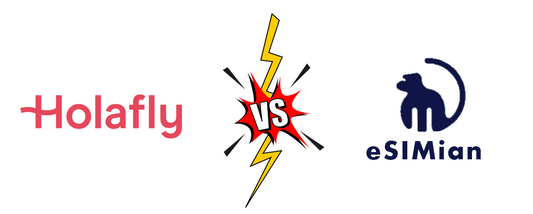Quick Guide: Installing an eSIM on iOS

Please check the following items in order to guarantee that you are able to successfully install and set up your eSIM:
-
Your device is eSIM compatible and network unlocked. (see
"How to check if my iOS device is eSIM compatible and carrier unlocked")
- You have a stable connection, preferably WiFi. (You need to download the eSIM properly to your device and a stable internet connection is a must.)
Below you can find the step-by-step instructions:
There are two ways of installing an eSIM on your device:
- QR Code method (Preferred)
- Manual method (In case you can not scan the QR)
This article will guide you through both QR code and Manual methods.
1. PREPARATION
- Login to your email account.
- Go to the installation email with the QR
- Prepare the QR in a place where you can scan it (another screen, printed, etc).
2. INSTALLATION
- QR CODE METHOD

- On your device, go to Settings
- Tap Cellular or Mobile
- Tap Add Cellular Plan or Add eSIM
- Select Use QR Code
- Use your printed QR code or another device that displays the QR code to scan your eSIM QR Code
- Choose a label or customized label for your eSIM.
Now you should see your new eSIM under your Cellular Data or Mobile Data Plans.
- MANUAL METHOD

- On your device, go to Settings
- Tap Cellular or Mobile
- Tap Add Cellular Plan or Add eSIM
- Select Use QR Code
- Select Enter Details Manually. You will be asked to enter:
- SM-DP+ Address
- Activation Code

5. Choose a label or customized label for your eSIM.
Now you should see your new eSIM under your Cellular Data or Mobile Data Plans.
3. ACCESSING DATA (BOTH METHODS)
After installing your eSIM, you must also make the necessary adjustments for connecting as required on your eSIM installation page.
- On your device, go to Settings>Cellular or Settings>Mobile.
- Tap on your newly installed eSIM plan.

3. Toggle TURN ON THIS LINE for your eSIM and enable the Data Roaming

5. Go back to Settings>Cellular or Settings>Mobile.
6. Select your eSIM for Cellular Data or Mobile Data. Be sure to turn OFF “Allow Cellular Data Switching” to avoid charges on your other line.
7. Go to your eSIM settings and select the supported network.
📝 eSIM Explorer Blog
View all-
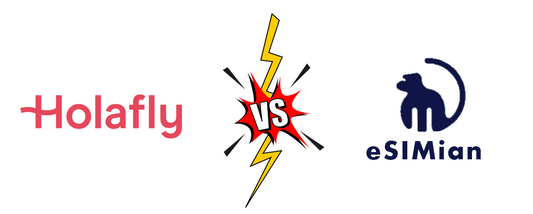
eSIMian vs Holafly: Comparing eSIM Solutions fo...
In today's connected world, choosing the right eSIM for your international travels is crucial. Two standout options in the market are eSIMian and Holafly, each with unique features. This article...
eSIMian vs Holafly: Comparing eSIM Solutions fo...
In today's connected world, choosing the right eSIM for your international travels is crucial. Two standout options in the market are eSIMian and Holafly, each with unique features. This article...
-

Revolutionizing Business Travel: Unveiling the ...
Revolutionizing Business Travel: Unveiling the eSIMian Advantage for Companies In an age where business operations transcend borders, connectivity plays a pivotal role in ensuring seamless communication and operations. At eSIMian,...
Revolutionizing Business Travel: Unveiling the ...
Revolutionizing Business Travel: Unveiling the eSIMian Advantage for Companies In an age where business operations transcend borders, connectivity plays a pivotal role in ensuring seamless communication and operations. At eSIMian,...
-

Smart Traveling: How eSIMs Empower You in Data ...
Explore the benefits of eSIMs for travelers in countries with good connectivity but steep data costs, enabling you to take control of your expenses while staying seamlessly connected.
Smart Traveling: How eSIMs Empower You in Data ...
Explore the benefits of eSIMs for travelers in countries with good connectivity but steep data costs, enabling you to take control of your expenses while staying seamlessly connected.